OG YouTube APK Latest Version Download For Android 2015 (100% WORKING)
OG YouTube is a client of Youtube website that can run on android devices. Through this app you can download YouTube videos directly in the required format and resolution. The current version of the app available to be downloaded on your android device is 10.05.06. It occupies around 25 MB of device memory.

To start using OG YouTube APK first of all you have to download its APK file from the links given at the end of the current webpage. After installing it, you can launch the app. It will take you to the home screen. When you launch it for the first time, it gives you a description of the available options. You can launch an infinite playlist of videos with unlimited skips and find your favorite music videos and suggested playlists on a new tab. It facilitates you to find music at a faster speed.
OG YouTube Features
You can sign in to your YouTube account through the menu bar. OG YouTube also facilitates you by providing a series of different categories for making the searching process easier and faster. These categories are: popular on YouTube, Music, Sports, Gaming and News. Moreover you can also search through other categories as well such as Animation, Automotive, Comedy, Entertainment, Lifestyle and DIY to find videos of your interest.
Upon launching OG YouTube the home page appears. On the home page the trending videos are visible that too in the separate categories for the convenience of users. The other menu option is Music Videos. It is divided into sub categories such as recommended videos, latest videos and top music videos by genre. You can play all in the form of a playlist by clicking on the menu option in front of the sub categories. You can also view your downloads and customize app settings.
A great feature of OG YouTube is that you do not need to play the video in a whole window. The video can simply run in a small window. You can download any video by clicking on the download option available below the video. When you open a video, similar videos are available at the left side of screen. So you can easily access those videos as well.
Along with OG YouTube a folder named OG Downloader is also created. When you download any of the videos, it is stored in this folder from where you can run it later on. You can sort the downloaded videos by name, size and time. Through settings option you can enable or disable screen playback, background playback pop up button and other qualities.
An important point is that if you are living at a place where YouTube is banned, you also have to download Hotspot Shield for running the videos.
OG YouTube is a recommended app for viewing YouTube videos. You can easily search for any video through the well managed categories and can view any of these. Due to all the above features I suggest you to download this amazing app and give it a try. Since OG YouTube is yet not available on the Google Play Store, you have to download its APK file. The link of APK file is given below from where you can download it.
To Download OGYouTube APK You Must Like our Facebook Page
.png)


.jpg)










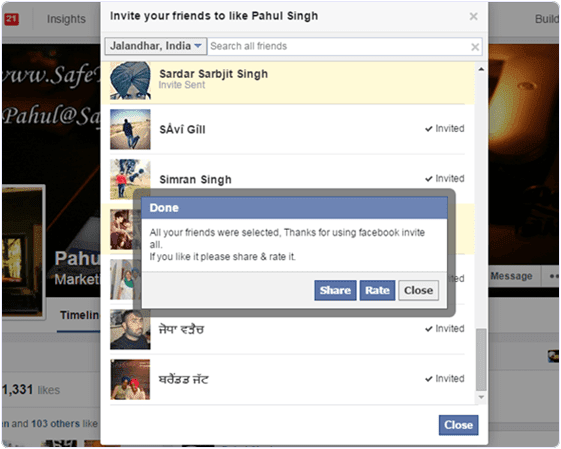


1 comments: